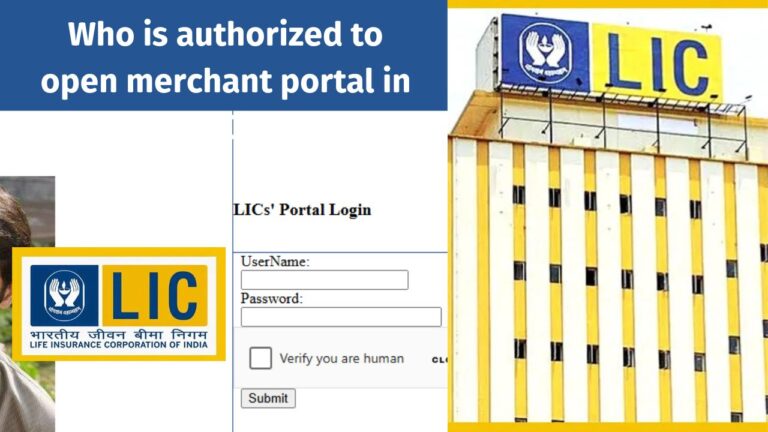The LIC Merchant Portal is an essential platform designed to assist LIC agents, brokers, and other authorized users in managing their operations efficiently. This portal serves as a one-stop solution for managing policy-related activities, ensuring smooth communication between agents and the Life Insurance Corporation of India (LIC). In this article, we will explore in detail how to use LIC Merchant Portal, including its features, benefits, and the steps to effectively navigate it. By the end, you’ll have a comprehensive understanding of the portal’s functionality.
What is the LIC Merchant Portal?
The LIC Merchant Portal is an online platform that enables authorized LIC agents and intermediaries to manage policy-related transactions, track client details, and process premium payments. It is a user-friendly tool that simplifies the tasks of managing multiple policies and provides real-time updates on various activities.
This portal is specifically tailored to empower LIC merchants, offering them a secure way to access client data, generate reports, and process financial transactions such as premium collections and policy renewals.
Key Features of the LIC Merchant Portal
Before diving into how to use LIC Merchant Portal, let’s take a look at some of its most notable features:
Premium Collection Management:
Merchants can collect and track premium payments in real-time.
Securely generate premium receipts and share them with clients.
Policy Management:
Access detailed information about active and lapsed policies.
Generate policy status reports for clients.
Commission Tracking:
Keep a detailed record of commissions earned on premium collections.
View payment schedules and monthly commission reports.
Client Information Management:
Store and manage client profiles for easy access.
Update policyholder details and communicate with them effectively.
Transaction Reports:
Generate detailed reports on collections, payments, and claims.
Export reports for business analysis and accounting purposes.
User-Friendly Interface:
Easy navigation with categorized menus and options.
Real-time notifications to stay updated.
How to Use LIC Merchant Portal?
To make the most of this powerful platform, it is crucial to understand how to use LIC Merchant Portal effectively. Below is a step-by-step guide:
1. Register on the LIC Merchant Portal
Before using the portal, you need to register as a merchant or agent. Here’s how:
Visit the official LIC website (www.licindia.in).
Navigate to the “Merchant Portal” section.
Fill in the registration form with required details, including your agent or merchant credentials.
Submit the form and await approval from LIC.
Once approved, you will receive login credentials via email.
2. Login to the Portal
Once registered, follow these steps to log in:
Go to the LIC Merchant Portal login page.
Enter your user ID and password.
Input the CAPTCHA code displayed on the screen.
Click “Login” to access your account.
3. Dashboard Overview
Upon logging in, you will land on the dashboard. The dashboard offers a comprehensive view of your activities, including:
Premium collections.
Policy status updates.
Commission reports.
Notifications for upcoming renewals.
Explore the menus and familiarize yourself with the layout to navigate easily.
4. Collect Premium Payments
Premium collection is one of the primary tasks performed through the portal. Follow these steps:
Click on the “Premium Collection” option.
Enter the client’s policy number.
Verify the policy details displayed on the screen.
Collect the premium amount from the client and update the payment.
Generate the receipt and share it with the client via email or print.
5. Track Policy Details
To view or update policy information:
Navigate to the “Policy Status” section.
Enter the policy number or search using the client’s name.
View details such as due dates, policy terms, and premium amounts.
Update client information if necessary.
6. Access Commission Reports
To track your earnings:
Go to the “Commission” section on the dashboard.
View detailed commission reports based on your premium collections.
Download or export these reports for your records.
7. Generate and Export Reports
For business analysis or accounting purposes:
Select “Transaction Reports” from the menu.
Choose the type of report you wish to generate (e.g., premium collections, renewals, or claims).
Customize the report by selecting specific dates or client categories.
Export the report in your preferred format (PDF, Excel, etc.).
8. Use Notifications and Alerts
Stay updated with real-time notifications on:
Upcoming policy renewals.
Payment due dates.
Any pending tasks or updates from LIC.
Check the “Notifications” section regularly to ensure you don’t miss any critical updates.
9. Customer Support and Help
If you face any issues while using the portal:
Use the “Help” or “Support” section for troubleshooting guides.
Contact the LIC Merchant support team via email or phone for technical assistance.
Check the FAQs provided in the portal for quick solutions.
Benefits of Using the LIC Merchant Portal
Knowing how to use LIC Merchant Portal effectively comes with several advantages:
Time-Saving:
Perform tasks like premium collection and policy updates quickly and efficiently.
Real-Time Updates:
Stay informed about payments, commissions, and policy status.
Improved Customer Service:
Provide better support to clients by accessing accurate and updated information instantly.
Enhanced Accuracy:
Minimize errors with automated systems for policy tracking and payments.
Data Security:
Safeguard sensitive client and policy data with a secure platform.
Login to LIC Merchant
FAQs About Using LIC Merchant Portal
1. Who Can Use the LIC Merchant Portal?
Only authorized LIC agents, brokers, and corporate agents can access the LIC Merchant Portal. Registration and approval from LIC are mandatory.
2. Is There a Fee to Use the LIC Merchant Portal?
No, the LIC Merchant Portal is free for registered LIC merchants and agents. However, commissions and transaction-based charges may apply based on policies.
3. Can I Update Client Information Through the Portal?
Yes, the portal allows you to update client details such as contact information and addresses. Ensure you have proper authorization from the client before making updates.
4. What Should I Do If I Forget My Password?
Use the “Forgot Password” option on the login page. Enter your registered email ID to receive a password reset link.
5. Is the Portal Accessible on Mobile?
Yes, the LIC Merchant Portal is mobile-friendly and can be accessed through any web browser on your smartphone.
6. What Reports Can Be Generated Through the Portal?
You can generate premium collection reports, commission reports, renewal tracking reports, and client transaction histories.
Learn more about Who is authorized to open merchant portal in LIC?
Conclusion
The LIC Merchant Portal is an indispensable tool for LIC agents and intermediaries, streamlining the process of managing policies, collecting premiums, and tracking commissions. By learning how to use LIC Merchant Portal, you can enhance your productivity, provide excellent customer service, and ensure compliance with LIC’s standards. The portal’s user-friendly interface, coupled with its robust features, makes it an invaluable resource for anyone in the insurance business.